Store & Verify
Store
Storing an intermediate composition allows the creation of a new, composite process that can be reused in the same way as atomic processes.
The expectation here is that the user composes processes together using composition actions and generating intermediate compositions. Once they are happy with a particular composition and they want to keep it for further use as a new process, they can store it.
- This can be accomplished by right clicking on an intermediate composition of a workspace in the
Compositionslist on the left. Then select the option
Store Composition.
A new window will be opened, showing the graph of the selected composition:
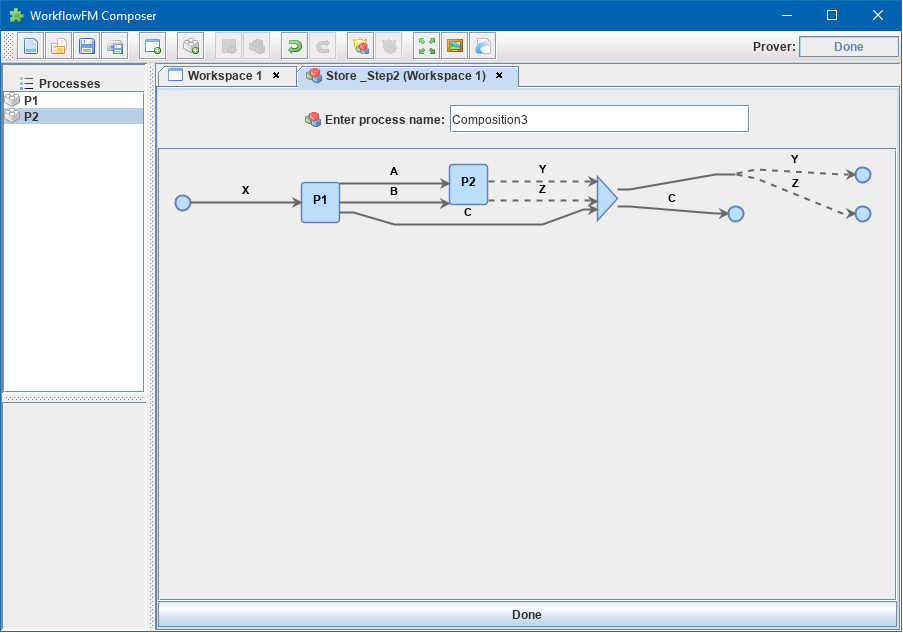
A new, unique name must be provided for the composite process, following the same rules and practices as for atomic process naming.
Clicking on the Done button at the bottom of the window completes the storage process. The new composite process should appear in the Processes list on the left.
Verify
Verifying a process involves sending its specification to the reasoner and verifying its correctness.
There are several options to verify different processes:
- The

Verify Allicon attempts to verify all atomic and composite processes. This can be particularly useful in a newly opened file. - The

Verify All Intermediatesicon attempts to verify all intermediate processes in an active workspace. - Right-clicking an atomic or composite process and selecting the

Verify Processoption verifies the selected process only. - Right-clicking an intermediate composition and selecting the

Verify Compositionoption verifies the selected composition only. - Right-clicking an atomic or composite process or an intermediate composition and selecting the

Verify Process&Parentsoption verifies all of the components of the selected process recursively and then the process itself.
These options allow a step-by-step verification process in case the exact source of an error needs to be identified.
Verification may be required in several situations where a process specification may have changed either directly or indirectly because of another process. Typical examples include:
- Loading a saved file.
- Editing or deleting a component atomic process.
- Replacing/updating a component atomic or composite process.
If there is uncertainty about the correctness of a process, it is marked as unchecked or unverified. This is indicated by a yellow warning icon as shown below.
If verification of a particular composition fails (for instance because a composition action is no longer possible), the corresponding reasoner error will be displayed and the process will be marked as invalid with a red icon as shown below.
| Icon | Decription |
|---|---|
| Unchecked atomic process | |
| Unchecked composite process | |
| Unchecked intermediate composition | |
| Invalid atomic process | |
| Invalid composite process | |
| Invalid intermediate composition |





